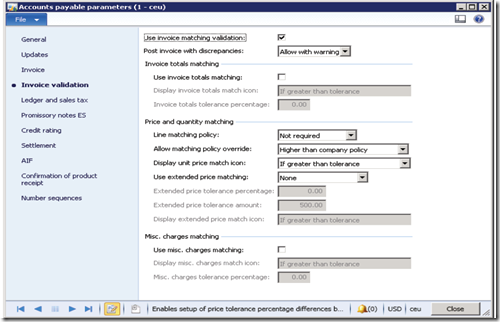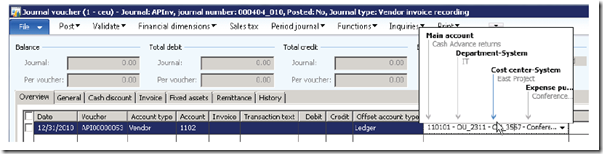If you’ve ever had a neighborhood bully kick your butt only to have the same thing happen to them by an older sibling, you’ll understand my delight in Microsoft deciding to focus its impressive Dynamics AX product on Services Industries.
There is one particular software firm we used to lose to larger engineering firms. Engineers love process and workflow. They want to see a product’s whole flow from project scheduling of resources, to timecard, to timecard approval to project draft invoice to invoice to a/r, to g/l to financial report-and don’t skip anything or just show us what’s sexy!
The challenge we always used to run into with Dynamics SL, which has tremendous financial and project accounting modules, unfolded something like this: we have to show the engineers an ISV product for project scheduling, our timecard looks outdated and a little clunky, our timecard to g/l is solid, but here we come with a fourth user interface when we show financial reporting with drill downs. That in itself would not have been terrible because we are smooth, the challenge came in that our competitor delivered all of this within one user interface.
As a firm that has represented these Microsoft products for 17 years, its’ nice to learn that the New Sheriff just happens to be our big brother-another Microsoft Dynamics product-Dynamics AX.
Dynamics AX brings lots of better integration to the table compared to vertical industry packages not developed by Microsoft.
Here are a handful of boxing moves delivered by Dynamics AX in the services industries. A built in project scheduling module in the familiar Outlook style user interface with strong links to Excel and Word. Office Add-ins such as: most competing vertical products in the Services space can only export data out. In Microsoft Dynamics AX 2012, the Microsoft Office add-ins lets a user export and import data. The four main uses for the Microsoft Add-ins are as follows:
•Lightweight reporting: From any grid in the client or Enterprise Portal, export data, extend and build upon it in Excel, then update as conditions change.
•Editing data in Excel: Update Microsoft Dynamics AX 2012 data by using the Excel add-ins.
•Import data by using Excel: Excel can be used as a template to collect reference and master data to be imported into MicrosoftDynamics AX 2012.
• Templates and documents: Incorporate Microsoft Dynamics AX 2012 data in Word or Excel documents (for example: collection letter, quotation, sales forecast, project forecast, aging report, and so on.)
What else do I like about AX in the Services Industry? How about this for a good start:
1. Extended Price Matching in Dynamics AX allows professional services firms to ensure that subs are not overcharging them. Please see the screen below.
The ability to accept credit cards from customers as a native part of the software.
2. Every report re-created using Microsoft SQL Server’s robust SQL Reporting Services. This ensures fewer upgrade problems.
3. Many services firms sell stuff but don’t have inventory so drop ships and reconciling those drop ship revenues and costs to the g/l. AX excels here.
4. Refund checks are part of accounts receivable-no need to set up a vendor when a client wants a refund rather than a credit.
5. Project scheduling (yea!)
6. Impressive EDI capabilities for those service companies that serve an increasingly growing government and need to bill electronically.
7. Easier screen customizations and role tailored menus for an overall sense of extreme ease-of-use.
8. Workflow in accounts payable for invoice approvals (Services firms often have approvers on the road too).
9. Enhanced previews for most fields where hovering provides great examples for how a field is used and what some of the possible values might be in a field that has segments. See below for example.
So you can see, the Dynamics SL big brother has more than just size. This dangerous character can throw a hook, jab, uppercut, etc. Let the opening bell ring for Round 1!