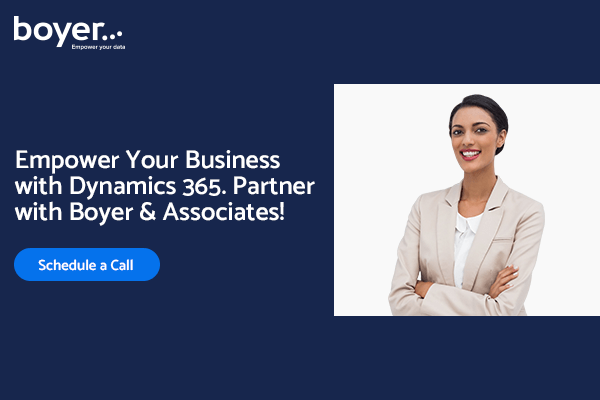Microsoft Dynamics 365 is a robust blend of ERP and CRM applications that helps streamline your operations across different areas like sales, customer service, operations, and finance. Hosted on the cloud, this platform brings together your data, people, and processes, creating a unified environment where everything works together seamlessly.
With the added power of artificial intelligence and data analytics, Dynamics 365 offers insights that empower you to optimize every aspect of your business operations and make smarter decisions. What’s great is that it grows with you; you can start small with just what you need and expand the tools as your business evolves.
It’s designed to be flexible, accommodating businesses of any size. Boyer & Associates is here to maximize the benefits of Microsoft Business Applications like Dynamics 365 so you can get the greatest return on your investment.
Here Are 12 Key Things to Know about Microsoft Dynamics 365
It’s likely you’ve only touched the surface of what Dynamics 365 has to offer your business. Discover more features that will optimize automation and efficiency in your ERP and CRM operations.
1. Page Personalization
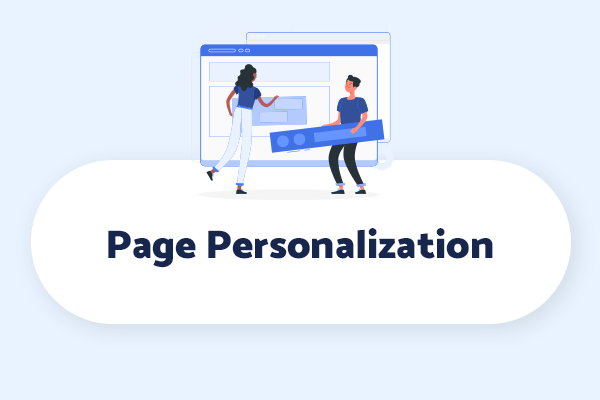
One of the standout features of Dynamics 365 is its ability to personalize and customize the user interface to suit individual preferences and role requirements. Users can tailor their workspace by rearranging elements such as tiles, fields, and sections on their dashboard and role centers.
This personalization extends to modifying how lists are displayed and which fields are visible, enabling users to create an environment that best fits their daily tasks and enhances productivity. For instance, a user can choose to hide less relevant information or bring forward the most used features, such as customer discount groups in ERP or primary contact details in CRM. This ensures quick access and a streamlined workflow.
2. Multi-Company Access
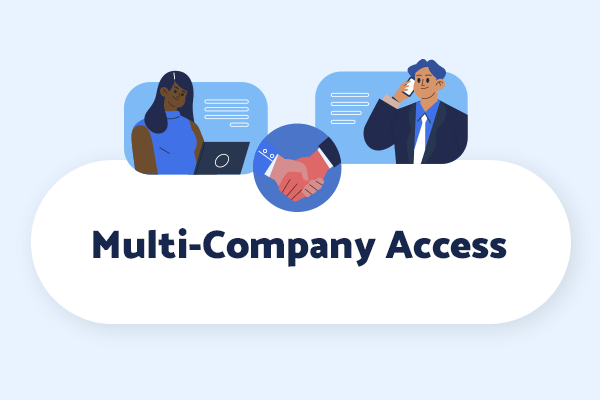
Dynamics 365 is designed to support businesses operating multiple companies under one umbrella, providing an easy switch mechanism between different company profiles without the need to log out and back in. This feature is particularly useful for users who need to access financials, inventory, and operational data across several entities.
By simply selecting the desired company from a dropdown menu within the settings, users can seamlessly navigate between profiles, maintaining continuity in their work and enhancing productivity. Furthermore, the ability to have multiple company tabs open simultaneously allows for efficient data comparison and multi-tasking across various parts of the business.
3. Pop-Out Windows
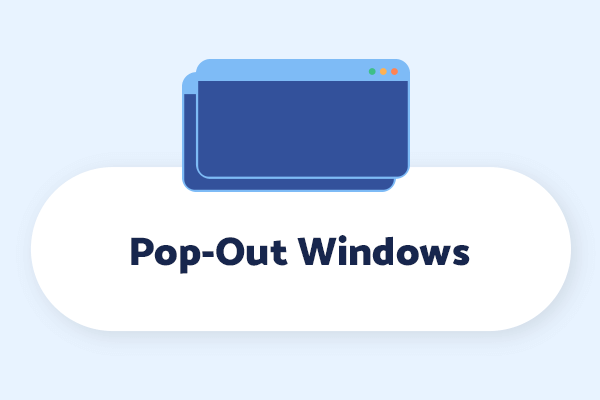
Dynamics 365 enhances multitasking capabilities through its pop-out windows feature. Users can open multiple application sessions in separate windows, enabling them to work on different tasks simultaneously without losing focus on any particular activity.
This is especially beneficial when needing to reference one part of the application while entering data or analyzing another section. Use this feature for comparing financial reports while updating journal entries or managing customer relationships while managing opportunities. The pop-out windows foster a more flexible and efficient workflow, accommodating the dynamic needs of busy professionals.
4. Filter and Save Views
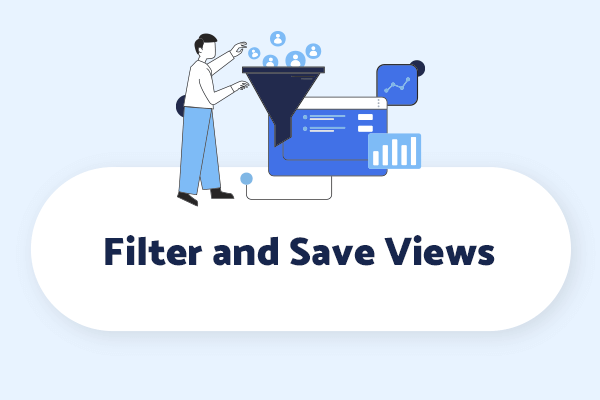
Efficiency in navigating large data sets is crucial for business management. Dynamics 365 offers powerful filtering tools that allow users to create and save custom views according to specific criteria. This functionality is critical for users who need to regularly access specific segments of data, such as sales figures or won opportunities for a particular region.
By setting up customized filters, users can save these configurations as views that can be easily accessed for future use, saving time and effort. For example, a user can create a view for “American Customers” that filters out all clients based on their currency code or country, streamlining access to this subset of data for recurring use.
5. Attach Notes and Files
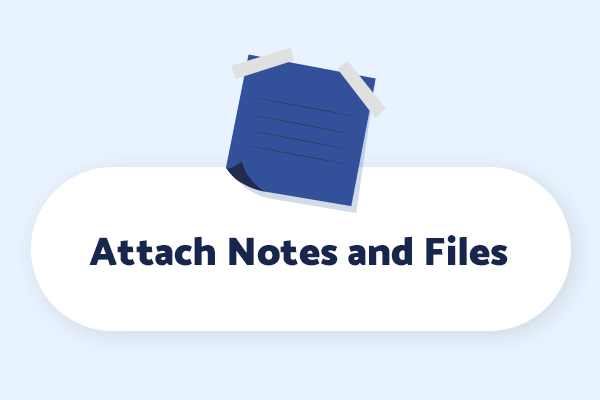
Dynamics 365 simplifies the management of supplementary information by allowing users to attach notes and files directly to data records. This feature enhances documentation and aids in maintaining a comprehensive history associated with various business functions. Some examples include customer management, order processing, and account maintenance.
Users can attach different types of files—such as PDFs, images, and documents—to records, ensuring that all relevant information is easily accessible from the system. For example, attaching contract documents directly to customer profiles or notes on specific discussions aids in providing a full context to anyone accessing that record, thereby improving communication and decision-making across departments.
6. Search and Enter Data
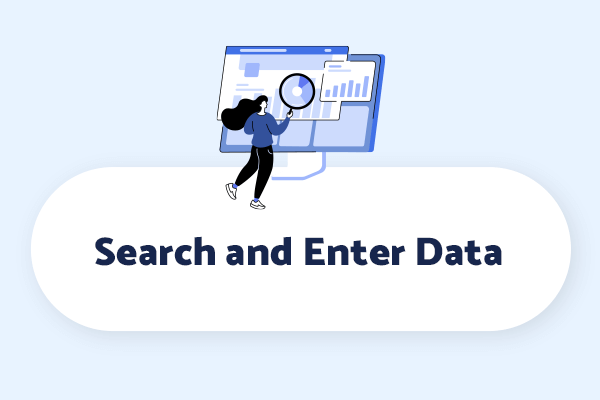
Efficient data management is crucial, and Dynamics 365 offers robust tools to search and enter data swiftly. The system includes a global search bar, which allows users to quickly find records across the entire database using keywords or phrases. This feature is complemented by advanced filtering options that let users refine searches based on specific criteria, enhancing the speed and accuracy of data retrieval.
Additionally, the platform supports intuitive data entry methods that streamline processes such as creating new entries or updating existing ones. Users can utilize shortcuts and predefined templates to expedite data input, reducing manual efforts and minimizing errors.
7. Shortcut Keys and Search Dimensions
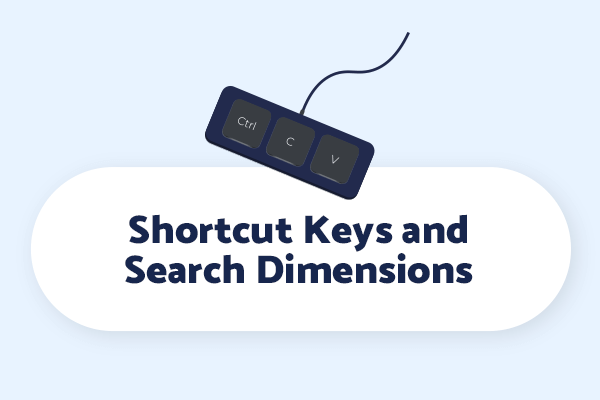
To further enhance productivity, Dynamics 365 incorporates numerous shortcut keys and search dimensions that expedite navigation and data handling within the application. Shortcut keys allow users to perform common tasks—like saving entries, opening new records, or copying data—quickly without navigating through menus.
Search dimensions add a layer of depth to data analysis by enabling users to segment and view data across different business dimensions, such as departments, projects, or geographic locations. This functionality is invaluable for performing detailed analyses and generating reports that reflect various facets of business operations, thereby providing richer insights and aiding strategic decision-making.
8. Scheduling Reports to the Job Queue
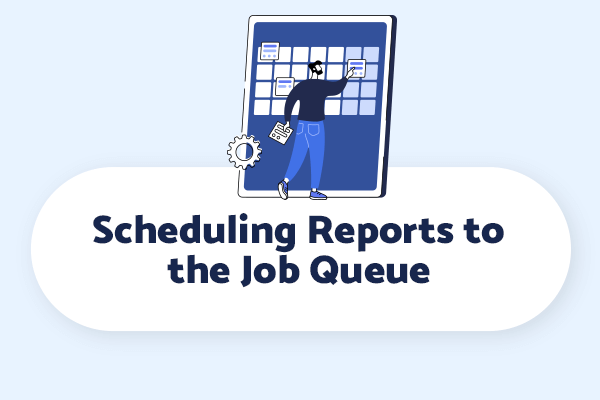
Dynamics 365 allows for the automation of report generation through its scheduling reports feature using the job queue. Users can set up reports to run automatically at specified times, which is ideal for tasks that need to occur on a regular basis, such as financial closings, inventory checks, or sales performance reviews.
This function ensures that reports are prepared and available when needed without manual intervention, saving time and ensuring consistency in data reporting. Scheduled reports can be set to run daily, weekly, monthly, or at any custom interval, providing flexibility to meet the specific reporting needs of the business. The ability to adjust job queue settings for inactivity timeouts and error handling further enhances the robustness of automated processes.
9. Modify Columns and Lists

Dynamics 365 offers extensive customization options for lists and columns, allowing users to adapt the interface and data displays to their specific operational needs. Users can modify the columns in lists to show or hide information based on what is most relevant to their tasks. For example, a user can add columns for additional data points or remove unnecessary ones to streamline views, enhancing readability and focus on key elements.
This customization extends to adjusting the order and layout of columns, making it easier to navigate and interpret the data. These modifications can be saved as part of the user’s personal settings, ensuring that the personalized interface is consistently available each time the user logs in.
10. Renaming Master Records

Dynamics 365 allows for the renaming of master records to reflect changes in business information or corrections to initial data entries. This capability is essential for maintaining an accurate and current database, particularly in dynamic business environments where changes are frequent.
Users can easily make changes across the system, whether updating a customer’s company name after a merger or correcting a typo in a product name. This feature ensures that all related transactions and historical data are updated simultaneously, maintaining data integrity and continuity without the need for manual updates in multiple places.
11. Modifying Descriptions on Posted Entries
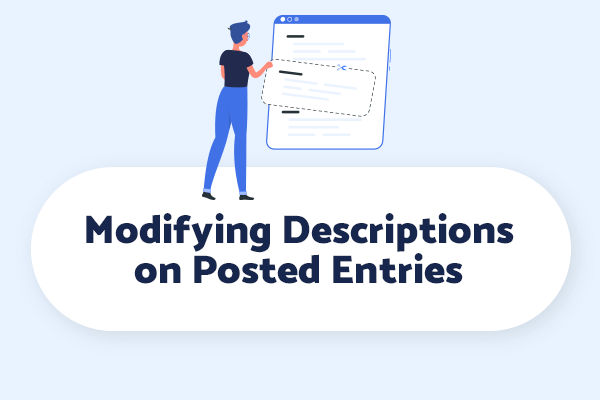
In any dynamic business environment, the ability to correct or update financial records is essential for maintaining accurate accounts. On the ERP side specifically, Dynamics 365 Business Central allows users to modify descriptions on posted entries, a feature that proves critical when errors are discovered or when additional details need to be included after transactions have been recorded.
This capability ensures that financial records remain accurate and reflective of actual business transactions. However, it is advised to use this feature judiciously to maintain the integrity of financial data, as frequent modifications can lead to discrepancies and audit complications.
12. Changing Journal Batches
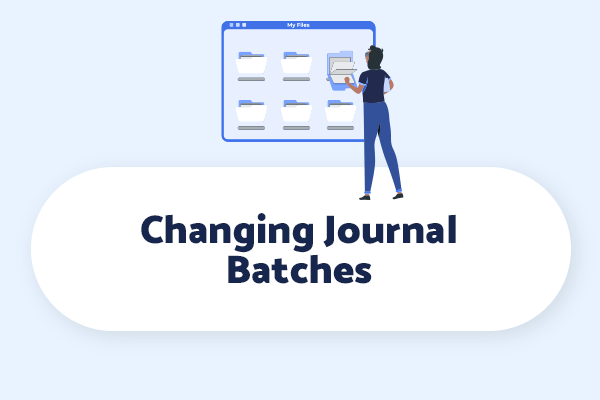
Also, in Dynamics 365 Business Central, users can change journal batches to organize entries more efficiently or align them with specific accounting periods or projects. This functionality is crucial for accounting teams that need to manage numerous transactions across different business areas or for different financial periods.
The ability to assign or reassign journal entries to different batches helps in maintaining organized records and facilitates more accurate financial reporting. Users can also filter and view journal entries by batch, making it easier to review and audit financial data, ensuring compliance and accuracy in financial statements.
Choose Boyer & Associates as Your Business Success Partner
Dynamics 365 offers a comprehensive suite of features designed to enhance operational efficiency and streamline business processes across various domains. From personalizing pages to scheduling automated reports, the platform empowers users to tailor the system to their specific needs, ensuring that they can manage their operations more effectively.
By leveraging these powerful tools, your business can prioritize data accuracy, enhance reporting capabilities, and improve overall business performance. Boyer & Associates offers tailored support and insights to maximize your investment in Dynamics 365 ERP or CRM. Set up a call to get started.